Try it free for 14 days
Experience leadership, decision making, and execution with Fingertip in Microsoft Teams.
- No credit card required
- Get started in under 10 minutes
- Invite up to 5 people in the trial environment
By submitting, you accept the terms of the Privacy Policy.
Additionally, the Fingertip trial is governed by our EULA.
How it works:
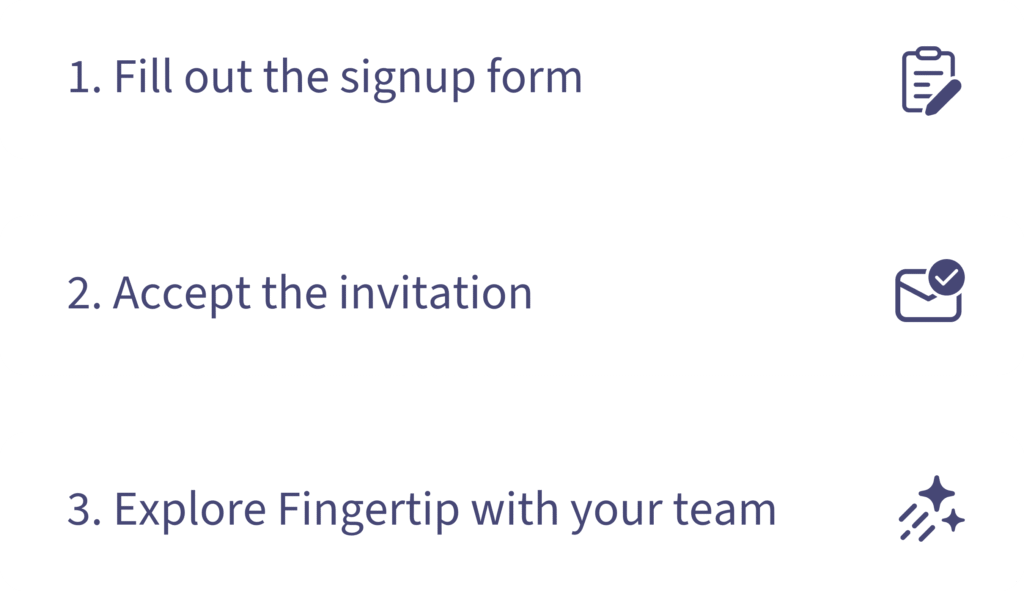
Try it free for 14 days
Experience leadership, decision making, and execution with Fingertip in Microsoft Teams.
- No credit card required
- Get started in under 10 minutes
- Invite up to 5 people in the trial environment
How the trial works:
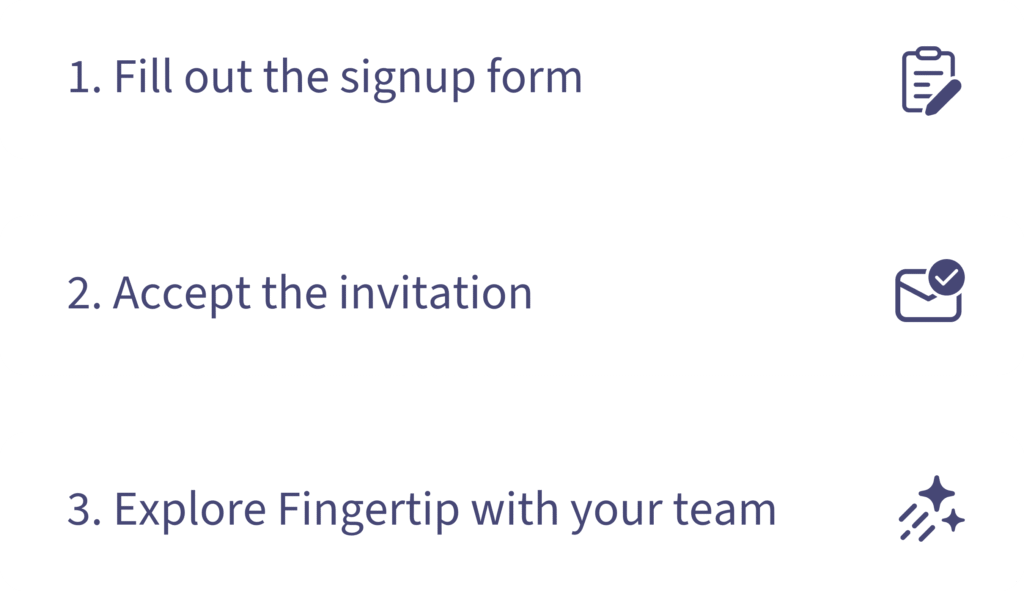
Important: Fingertip trial does not support mobile devices, so after completing the signup, you need to switch to a desktop device.
By submitting, you accept the terms of the Privacy Statement. Additionally, the Fingertip trial is governed by our EULA.
Frequently asked questions (FAQ)
Fingertip is a leadership OS that helps organizations connect strategy, execution, and accountability. It is designed for leadership teams, department heads, and project owners who want to align objectives, make transparent decisions, and lead collaboratively in one shared workspace.
Fingertip is used within Microsoft Teams, where it has been built as a native app. Fingertip turns Teams into a structured leadership system for meetings, projects, decisions, and goals, keeping everything in context and in one place.
Yes. You can invite colleagues from your organization into the same trial environment. That way you can test Fingertip’s features together and see how decision making and strategy alignment work across a real team, not just individually.
We offer testing for up to five people simultaneously, and you can request access for more people as well.
The Fingertip trial gives you a complete, ready-to-use workspace inside Microsoft Teams, created automatically for your organization. During the 14-day period, you can experience how leadership workflows such as setting priorities, running meetings, and approving initiatives work seamlessly within Teams. The trial is especially valuable for team leaders, directors, and executives who want to see how Fingertip enables focus, transparency, and alignment across teams without any technical setup or IT involvement.
The trial helps you find practical answers to common leadership challenges. You can discover how to make your strategy visible and actionable across teams, how to improve the focus and follow-through of meetings, and how to ensure that priorities and projects stay aligned with company goals in real time. You can also experience what it looks like when leadership processes are built directly into Teams.
Your Fingertip trial runs in a secure, isolated Microsoft environment that is created specifically for testing purposes. It includes all essential Fingertip features but does not include external integrations such as Outlook calendar, SharePoint, or Power BI connections, which remain only in your home tenant.
Each trial workspace is temporary and automatically deactivated after 14 days. Only the colleagues you invite can see your data, and all information is permanently deleted after the trial ends. This ensures a safe and compliant experience for every participant.
We advice you don’t. You are able to create new data, but we advice you not to use any actual business critical data. You can try out leadership meetings, project portfolios, or annual clocks without any setup with our sample data. This ensures you can evaluate the experience safely, without risk of exposing your own data or requiring extra IT approvals.
In most cases, no. You simply sign up with your work email and accept the invitation. The only time you might need IT involvement is if your organization has very strict Teams guest access policies. If so, we’ll guide you with clear next steps and offer a demo as a fallback.
The trial runs for 14 days. After that period, your guest account is automatically deactivated.
Starting with Fingertip is easy!
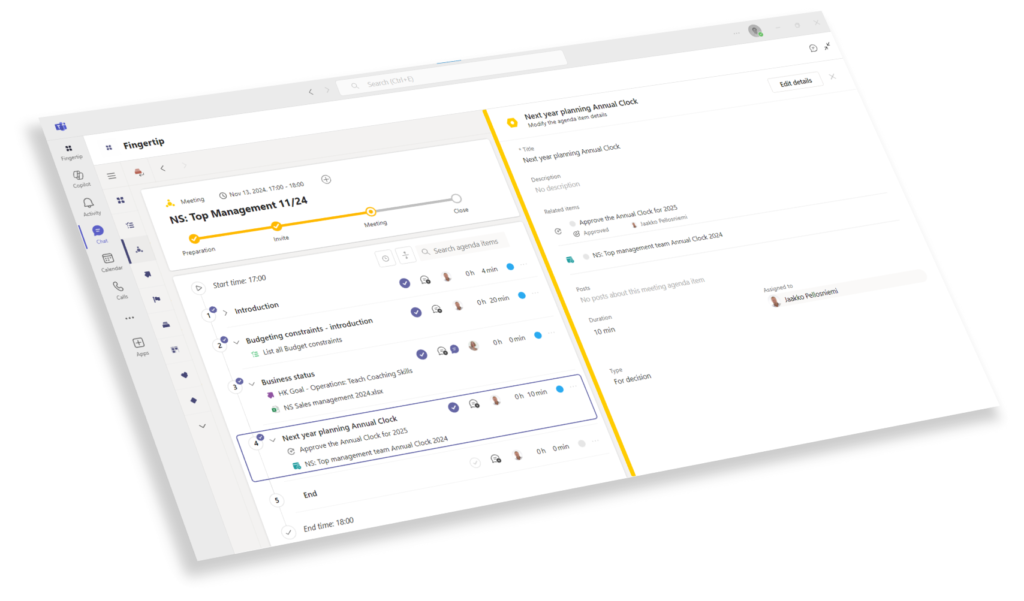
Fingertip offers:
- Top class data security.
- Ensure ROI of your already made IT investments.
- Quick benefits with a small operational change.
- Easy adoption with efficient service design and coaching.