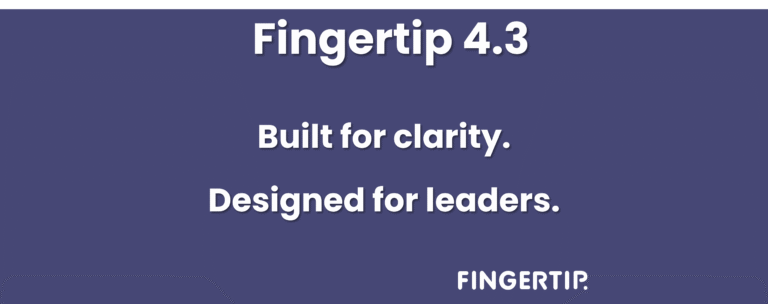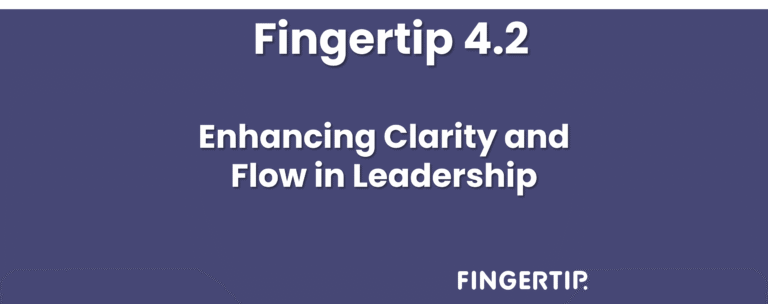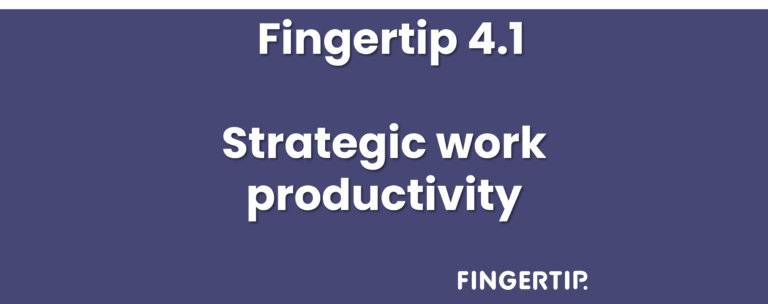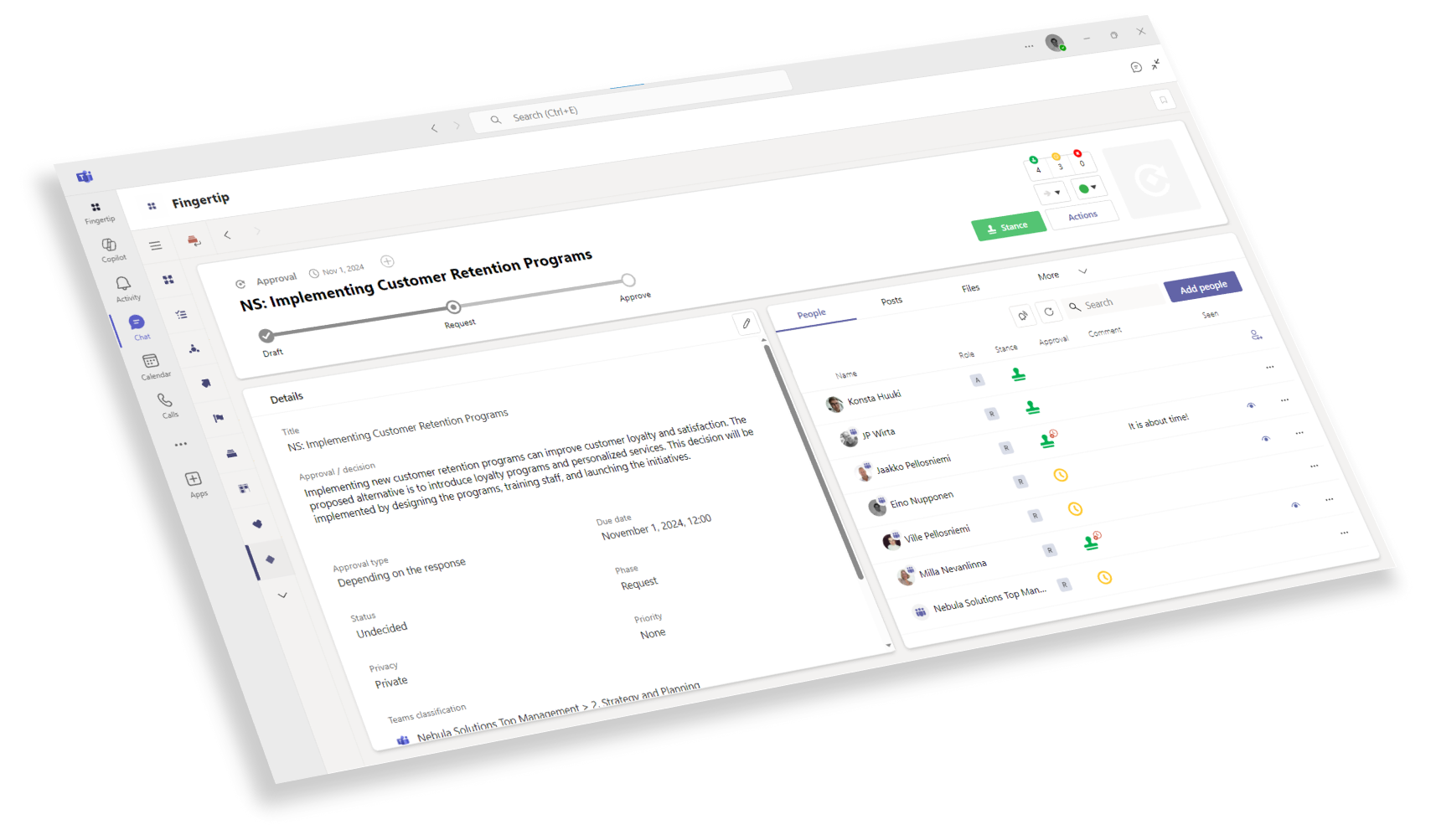
Make better and faster decisions
Fingertip helps you create decision proposals and ask for stances and comments in just a few steps using Microsoft Teams.
With other people’s input, the decision is better and your confidence increases.
WHY?
Decision making is the key for effective leadership, but 94% of people are displeased with decision making in their organization, while 59% think it is the #1 challenge to be solved.
Companies make decisions every day and they have major impacts in their business. It is thus important to ensure the best starting point for successful decision making.
Fingertip is your decision sidekick
By inviting teams to collaborate in the decision making process you get better input, earlier buy-in, and more accurate decisions. Fingertip helps you create decision proposals and ask for stances and comments in just a few steps using Microsoft Teams.
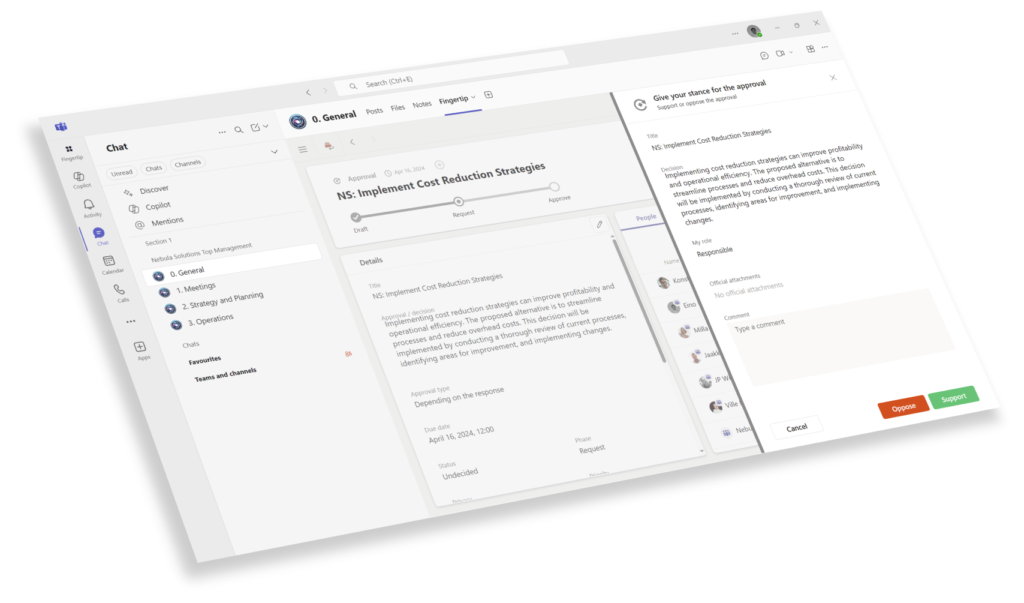
Draft, propose, decide
Involve team members in drafting and gather input at the proposal stage to ensure implementation of your decisions.
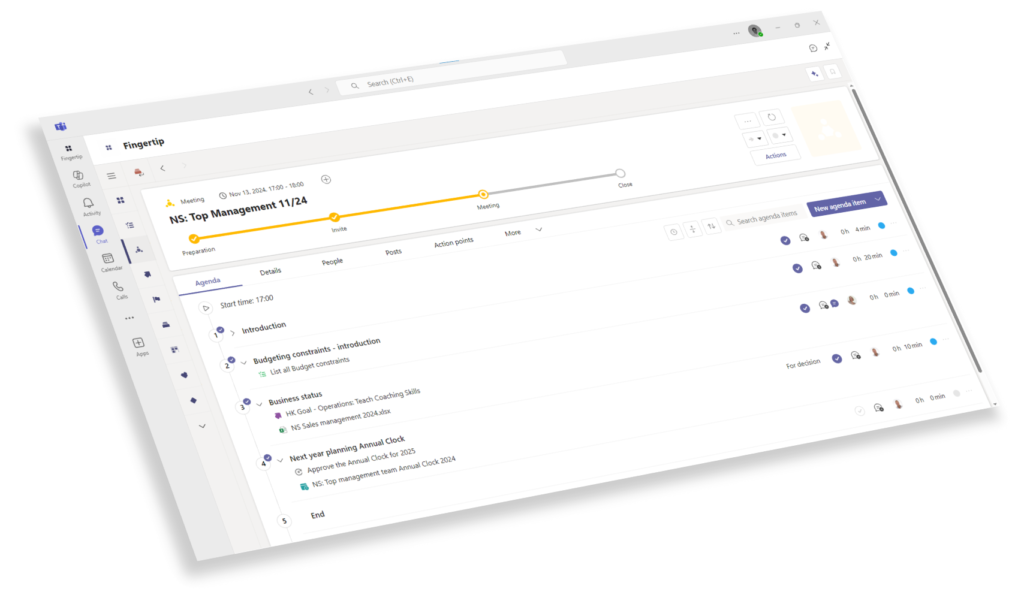
Make decisions in meetings
Fingertip allows you to add decisions made or to be made to a meeting agenda and speed up the process.
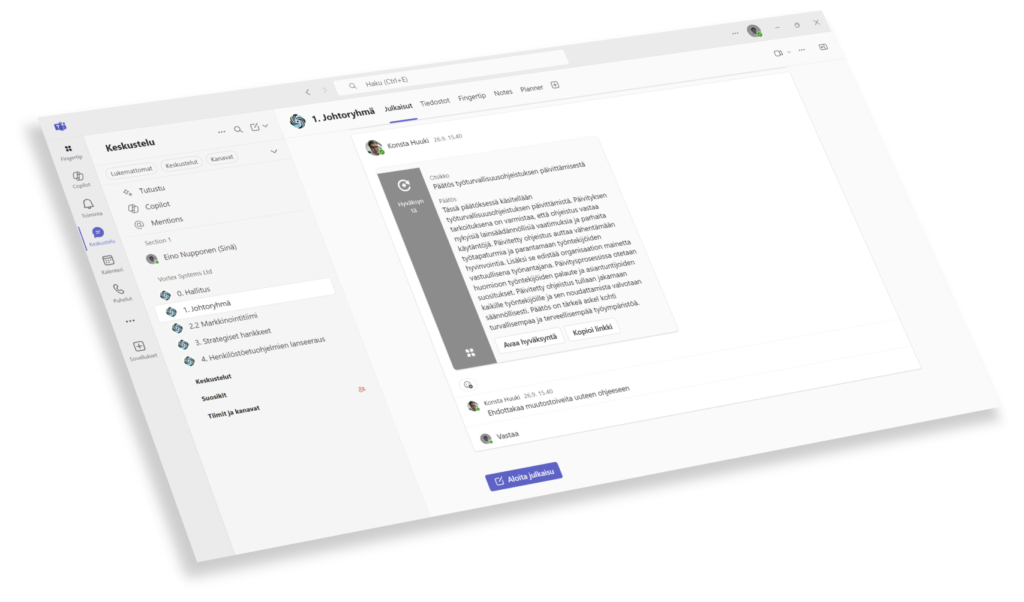
Collaborate in context
Share and discuss important decisions in the channels of your communication system, as well as team member inboxes and chats.
Watch how it works in 3 minutes

How Fingertip works
Fingertip has a unique decision making process integrating in Microsoft Teams. It makes decision preparation, making and follow up accountable, collaborative and transparent to improve quality and speed of decision making. Here’s how it works:

Decision making process
The three-staged life cycle of decisions in Fingertip helps you first discuss different alternatives and prepare a proposition in the draft phase, then collect people’s stances and comments in the request phase and finally plan implementation in the approve phase. This ensures the full end-to-end accountability of decisions and their deliverables.
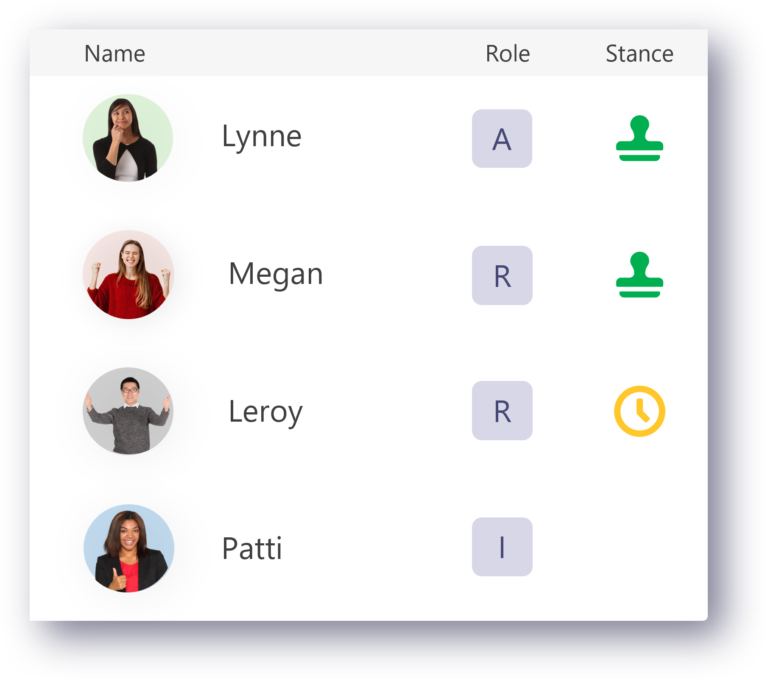
ARI roles
It’s easy to ensure ownership and buy-in by involving the stakeholders in the decision making process with specific roles. These roles also state the responsibilities of the different participants and support the implementation.
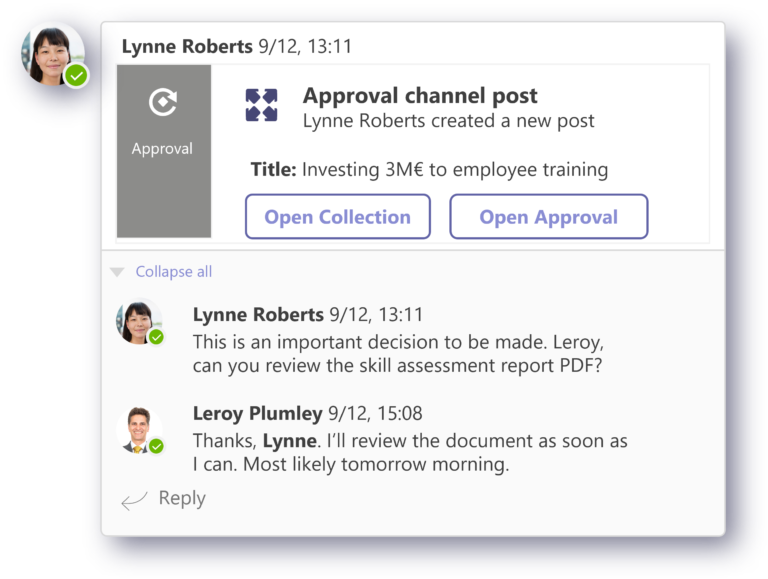
Discuss decisions in Teams
Decentralize decision making by allowing everyone to make decision suggestions and improve decision quality by collecting comments and responses.

Official files in SharePoint
You can attach official files from SharePoint to Fingertip decisions. This reduces time spent finding the right context and content related to the decision substantially.
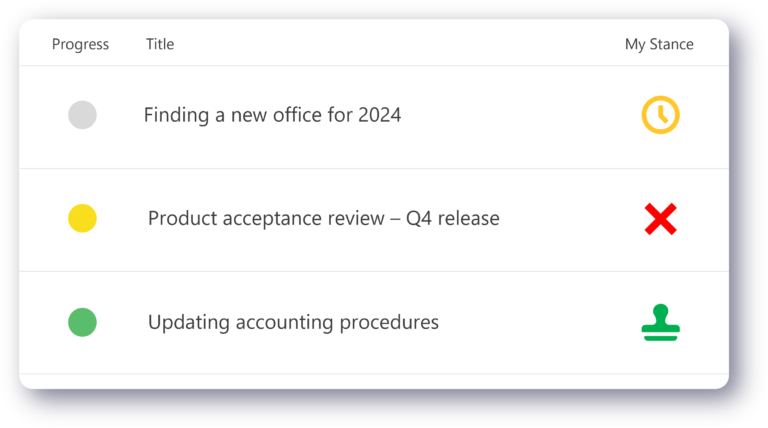
Decision log
Fingertip offers a systematic and logical log of decisions you and your organization have made. It helps gain situational awareness by seeing the status of ongoing decision processes, improving your decision making capabilities in short and long term.
Benefits
Transparency
Summarize all decisions in the past, present and future.
Accountability
Make roles and responsibilities visible and accountable in decision making.
Findability
Connect decisions to relevant files, channels and discussions.
Quality
Improve decision quality by getting comments and responses from stakeholders.
What do our customers think?


Download our whitepaper
Learn from our expert articles
Starting with Fingertip is easy!
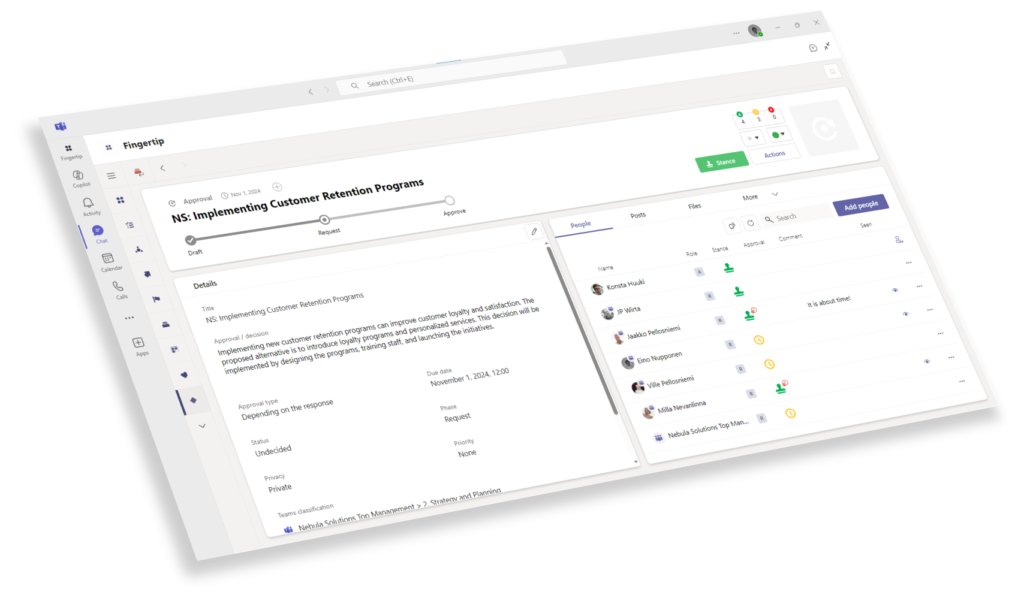
Fingertip offers:
- Top class data security.
- Ensure ROI of your already made IT investments.
- Quick benefits with a small operational change.
- Easy adoption with efficient service design and coaching.