Collaborative meetings that
drive productivity
Meetings become expensive without a system. Preparation is ad hoc, discussion stays at status level, and follow-through is hidden.
Fingertip is a leadership operating system in Teams. It offers clear ownership to decisions and actions, and makes progress transparent between meetings.
It helps leadership teams maintain a shared situation picture, make better decisions, and ensure measurable follow-through.
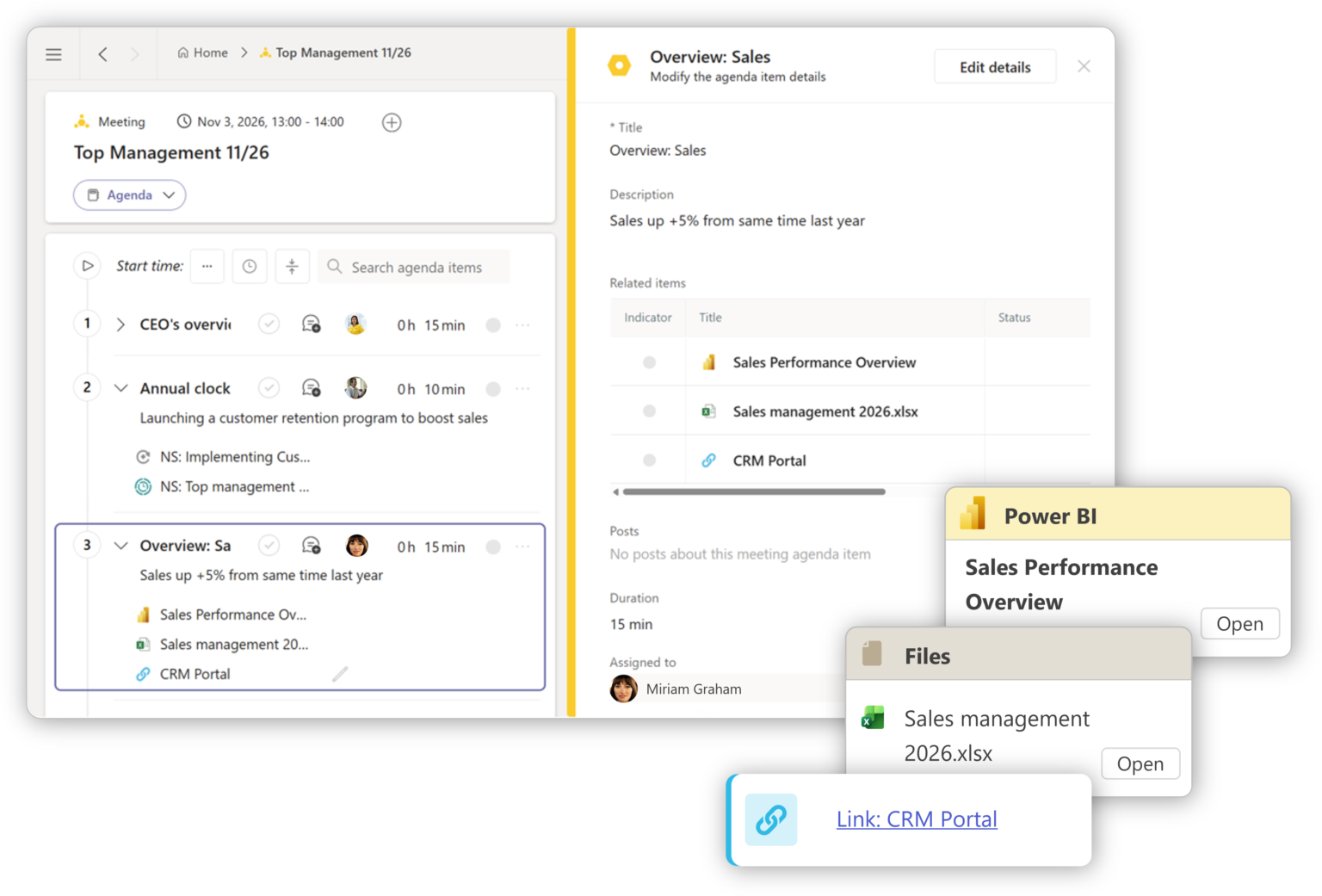
Meetings that move work forward
Most leadership meetings still run on slides and scattered notes. Fingertip brings a 2020s operating model into Teams: It connects discussions, decisions, tasks and progress in one Teams-native workflow. Nothing gets lost, and everyone sees what’s moving across the organization.
Problems with the old way of leading:
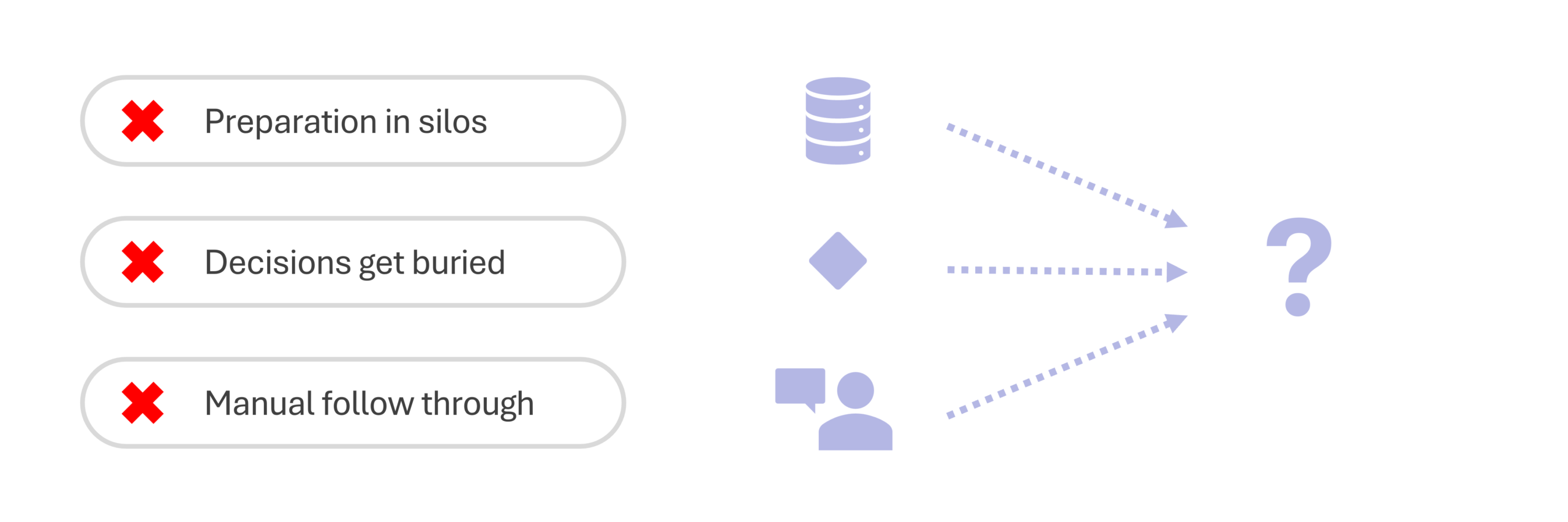
Content is in silos, people can’t prepare
Agenda, materials, and context live in too many places. Meetings focus on status, and valuable time is wasted.Decisions get lost and nothing changes
Reasons, owners, and impact disappear into notes and chat. Two weeks later nobody knows what was decided.Follow-through is manual – no accountability
Actions are copied into separate lists. Updates require chasing. Work remains incomplete and returns to the agenda.
Fingertip: Meeting management in Microsoft Teams
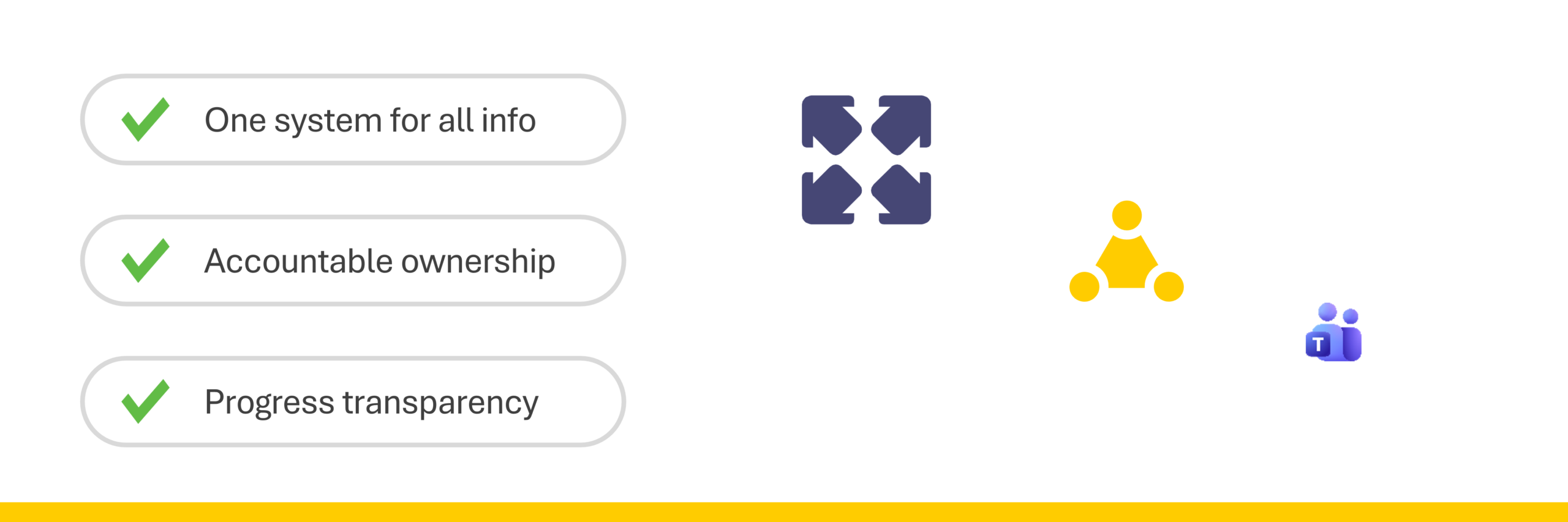
One system collects all meetings and everything in-between
Preparation, discussion, decisions, and next steps stay connected in your Microsoft Teams environment.Decisions have clear and accountable ownership
Every decision has an owner, deadline, and context. Follow-through is assigned and trackable by default.Progress is always visible without chasing
Tasks and plans (including Planner) roll up into live execution views. Leaders see what moves and what is stuck.
“Fingertip removes unnecessary middle steps and keeps things connected to the right context.”
Business Development
Construction
“Decisions and agreed tasks become visible and easy to follow. Fingertip has what I’ve always wanted.”
Leadership team users
Public sector
“Fingertip has what drives us forward – leadership, projects, and decisions – all in one place.”
Group ICT Director
Metal industry
Meeting lifecycle
Prepare
Build and publish the agenda from a template (timebox + purpose per item), link the right materials from SharePoint and Fingertip, and gather pre-meeting comments/proposals on each agenda item.
Outcome: People arrive prepared and aligned.
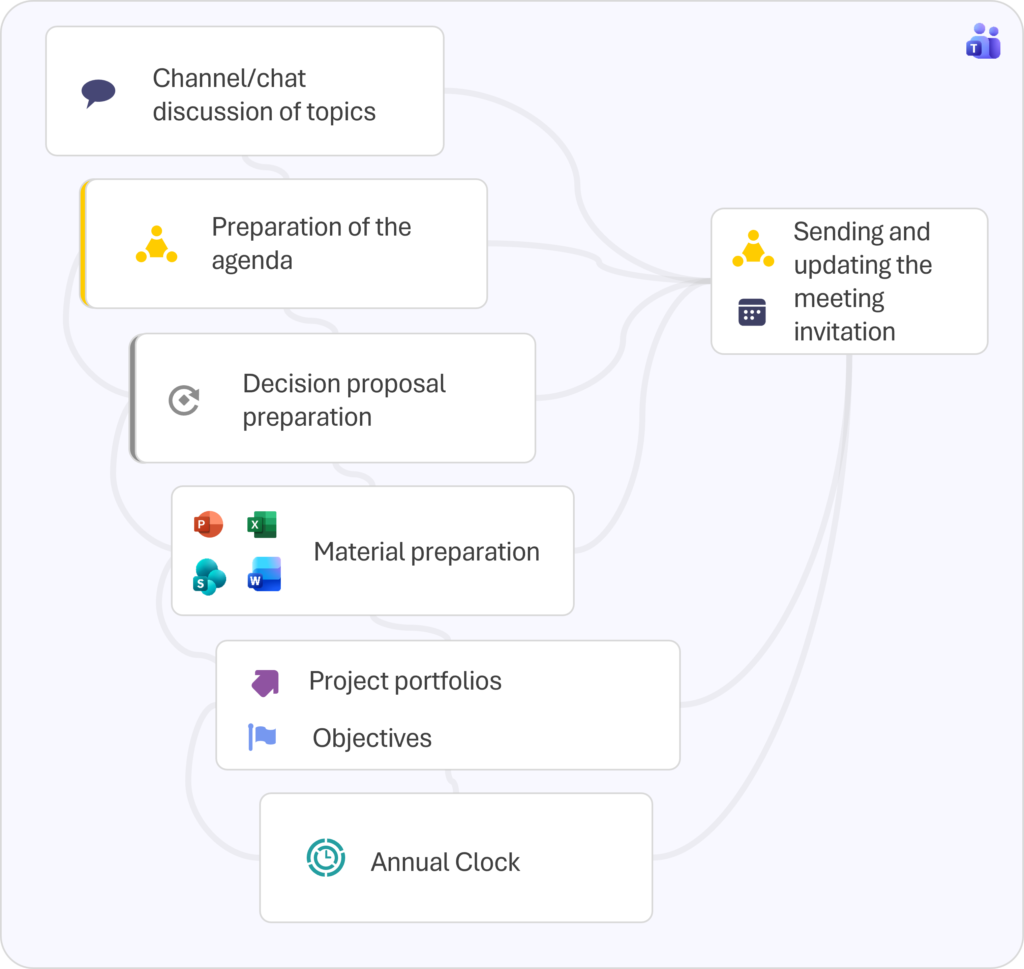
Meeting
Run the meeting from the agenda, write minutes directly on agenda items, capture decisions with owner + rationale, and create/assign tasks (including Planner) linked to the topic/decision.
Outcome: Discussion turns into measurable follow-up.
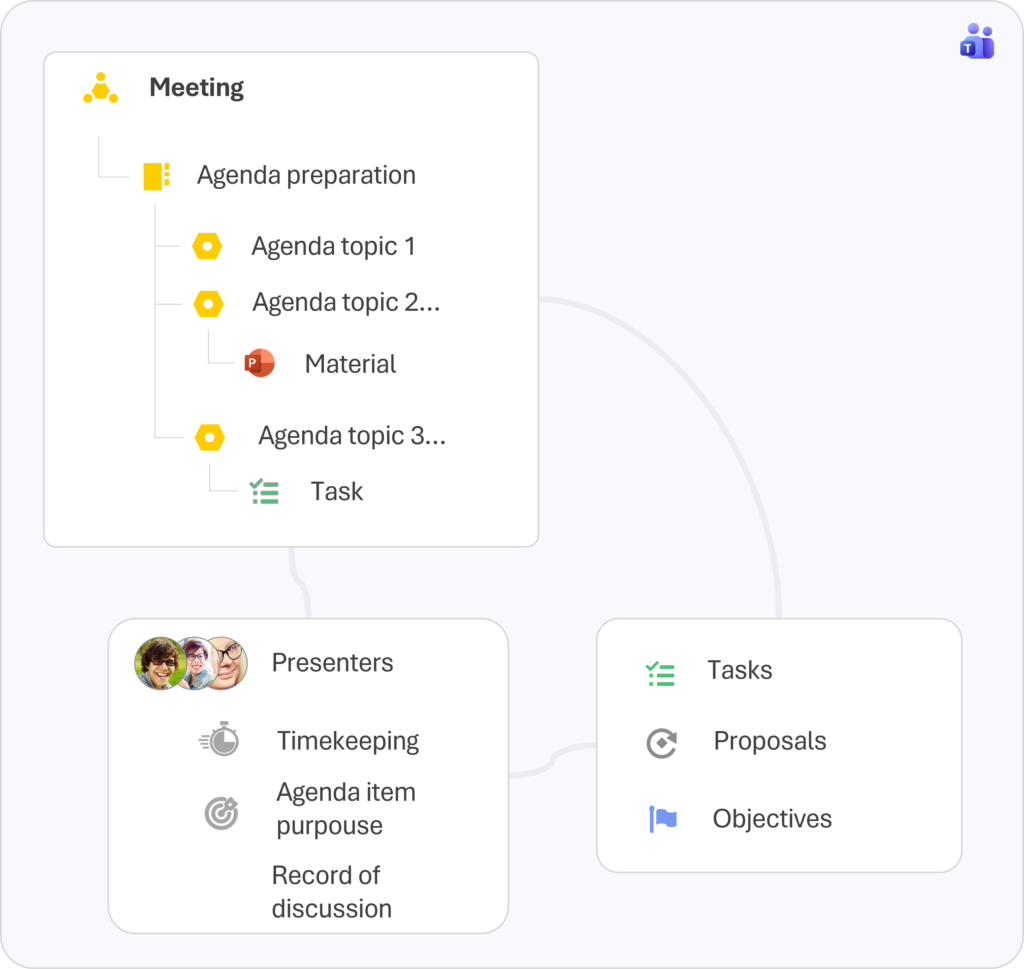
Follow-up
Track tasks and decisions in Teams, update status in the linked tasks/projects, keep discussion in the relevant thread, and carry open items forward into the next meeting’s agenda
Outcome: Progress stays visible between meetings

Where customers use Fingertip
Use cases
Fingertip is used to run real leadership meetings keeping decisions and follow-through visible. The use cases here are common meeting cadences we see across our customers. Each replaces scattered notes and manual chasing with a repeatable workflow for agenda, decisions, and execution.Leadership team weekly meetings
Topics turn into owned decisions and tracked follow-through, instead of repeating over and over.
Project steering group status reviews
Progress stays live between meetings, and time is used to manage change, issues and deviations, not read status updates.
Board and committee meetings
Minutes, decisions, and follow-ups stay visible and auditable, instead of living in separate documents and email threads.
Customer delivery weekly meeting
Customer commitments turn into tracked actions across roles, so delivery becomes reliable without constant chasing.
Easy to adopt. Safe to trust. Fast time to value.
Adopting a leadership system should feel controlled, not risky. Fingertip runs inside Microsoft Teams and fits your existing M365 structures, permissions, and governance. We structure Teams around your established leadership processes, and ensure adoption of the new model.
Fully inside your
Microsoft 365 tenant
Fingertip works in your Teams environment and follows your existing controls and safety. Leadership work and data stays in your governance.
Start small with
proven rollout
Begin with one clear use case and one team. We map your leadership process into Teams with clear structure and a simple rhythm that people follow.
A leadership model that sticks
We define and train you a repeatable way to lead, that gets results. The Teams-native system makes the model measurable and accountable.
Guarantee success in your future meetings
If you’re still keeping minutes in scattered notes and emails, you’re paying for it every week.
Fingertip is implemented to as a meeting system in 2 weeks. Our team works with you to design the structure and habits to ensure lasting impact.
Book a 30-minute discovery call and start with a risk-free 14-day trial.

Meeting management isn’t your most urgent pain right now?
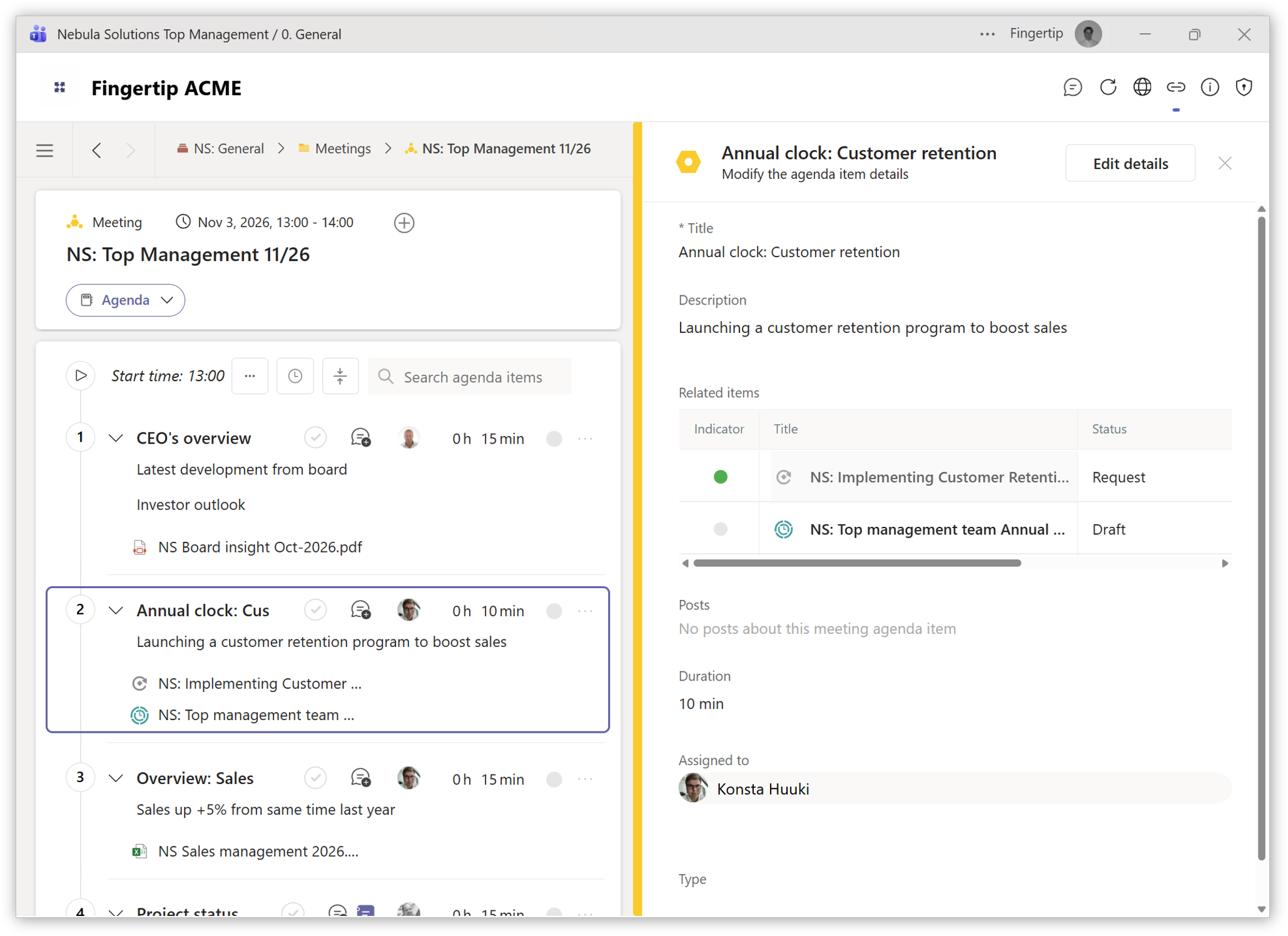

Leadership team operating model
Align roles, decision rights, and recurring leadership cadences so execution becomes predictable.
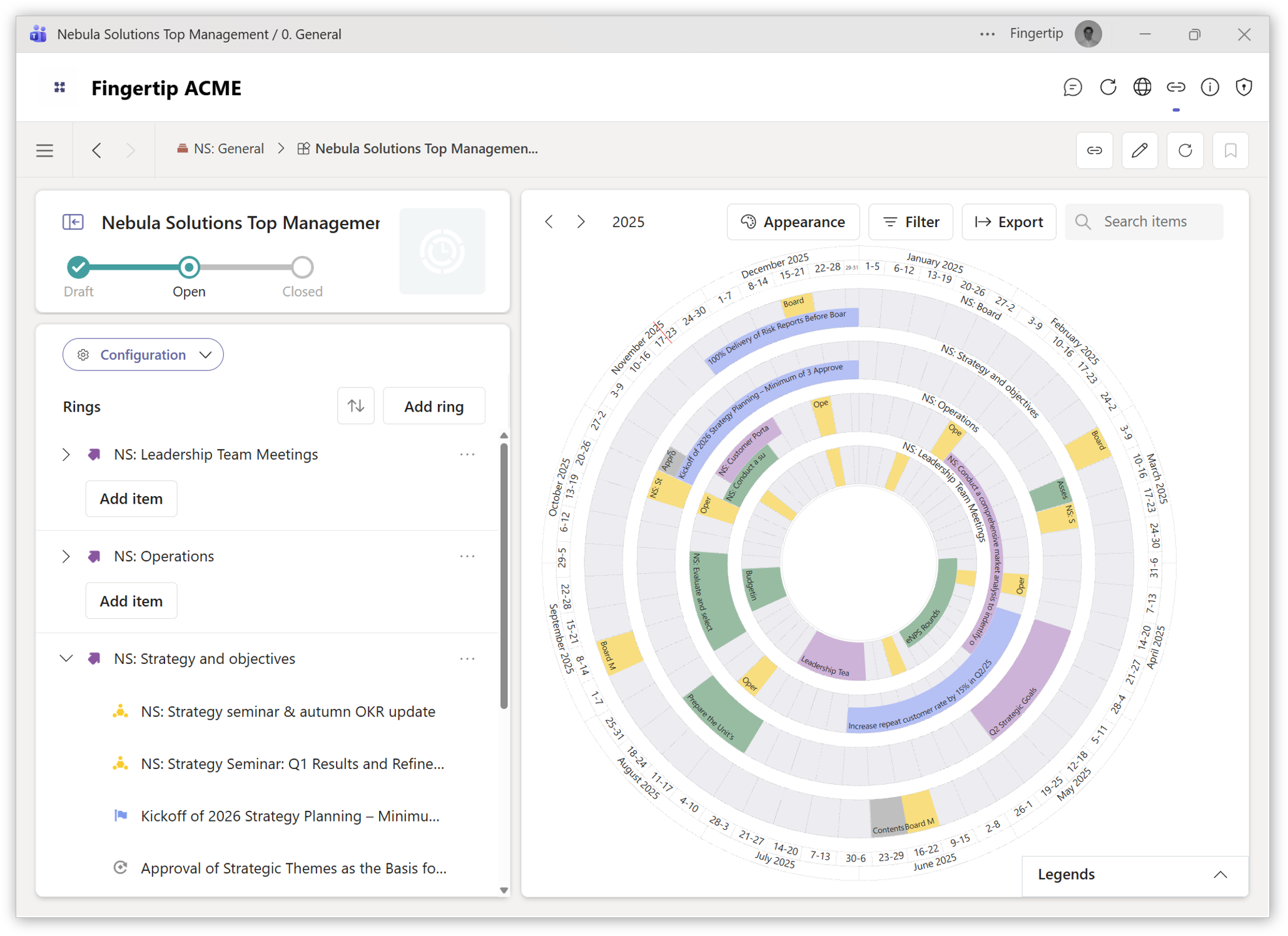

Annual planning cycle
Make strategy, targets, and key reviews run on a single visible rhythm across the year.
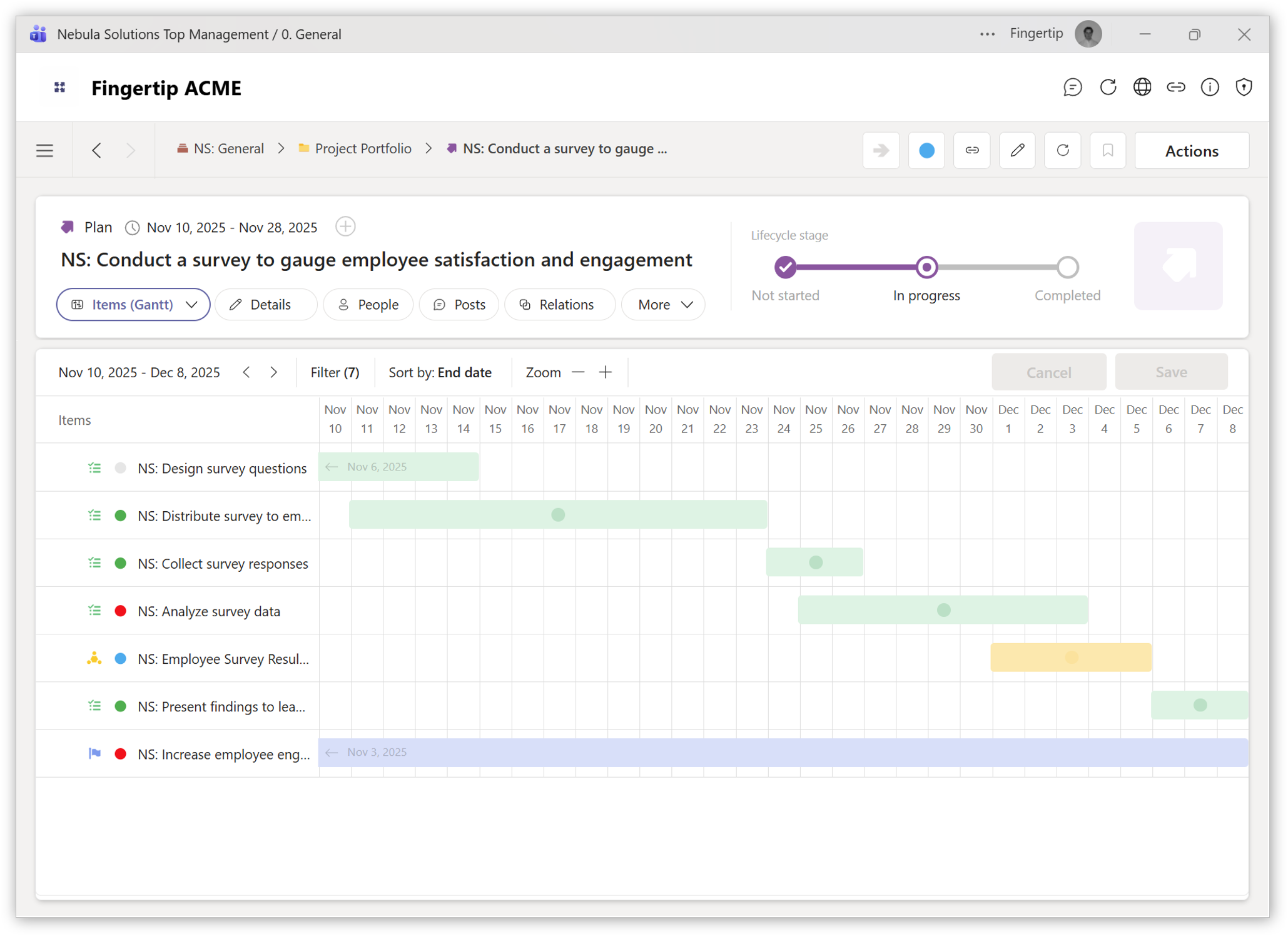
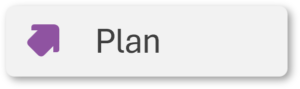
Project and program leadership
Bring steering, decisions, and follow-through into one Teams-native system for real-time control.
Frequently asked questions
How is this different from meeting notes or action lists?
Meeting notes record discussion. Fingertip captures outcomes with context and ownership and keeps them visible and connected to follow-through between cycles.
Do we need to change how our leadership team runs meetings?
Not radically. Fingertip adds a repeatable structure and preparation model on top of your existing cadence, so meetings become easier to steer.
How does Fingertip prevent meetings from becoming reporting?
By shifting preparation and status context asynchronous, and structuring the live meeting around choices, trade-offs, and steering.
How does this work in Microsoft Teams?
Everything runs inside Teams. Preparation, outcomes, and follow-through live where leadership already collaborates, without switching tools.
Can we connect meeting outcomes to plans, projects, and objectives?
Yes. Outcomes can be linked to plans, project portfolios, and objectives so leaders can see progress and steer priorities across cycles.
Is this suitable for regulated or security-sensitive environments?
Yes. Fingertip is deployed within your Microsoft environment and follows your existing security, governance, and access controls.
How quickly will we see benefits?
Most teams see immediate improvement in meeting quality and follow-through within the first leadership cycle.
Can this scale beyond one leadership team?
Yes. Many organizations start with one leadership team cadence and expand the meeting model across teams, portfolios, and planning cycles.
Ready to make leadership meetings drive outcomes?
Fingertip helps leadership teams move from reporting to steering, and from meetings to measurable follow-through, safely and predictably inside Microsoft Teams.
Get in touch with us to get started!