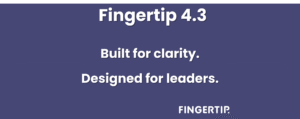“Content is king”, said Bill Gates all the way back in 1996 about the internet. In knowledge work, we define content as the messaging between employees and publicly in channels. They are used to distribute knowledge and information, either internally or externally in sales and marketing.
To improve the quality and relevance of content, we tie it to a specific context. If content is king, then context is the queen. Context can be for example a Teams channel, a specific project, or a customer. When the content and communication are tied to the context, it’s easier to align it to the specific needs.
The third key component is actions. In knowledge work they are digital artefacts like tasks, decisions and goals with owners and deadlines. They make knowledge work actionable, accountable, visible, and measurable. They are the knights that battle the perils of unproductive behavior, and the messengers that help leaders understand the current situation on the battlefield.

The king – content & dialog
Modern hybrid work requires efficient communication and fast responses. Microsoft Teams has won the market on its side with an intuitive and simple interface, while Copilot helps reduce time spent creating new content and searching for information.
Fingertip helps you make sense of all that content and dialog, helping you organize and categorize discussions, while tying it to the right context and concrete activities.
The queen – context
People need to understand the context they are in to keep the work aligned. It also helps to understand the relation of their work to others and increases meaning. Fingertip helps bridge the gap between discussions and activities to support alignment and motivation in any context.
Fingertip also helps connect any work item to another channel to reinforce its relations to other key context and make it available in their workflows too. It also works in both directions: You can go from the contextual discussion directly to the related activities in Fingertip, or vice versa.
The knight – activators
To understand the current situation and highlight bottlenecks, it is important to make work visible. Fingertip is a network of knowledge work activators tied to schedules, owners and contexts. This makes modern hybrid work uniquely measurable and creates data to help lead more efficiently.
Fingertip helps people lead their personal work, while linking it to the right context and discussion of where the requirement stems from. It helps anyone create lists of their jobs to be done and shows the upcoming deadlines. There’s even a sophisticated system to notify when your input is requested to a decision or when a task is assigned to you by someone else.
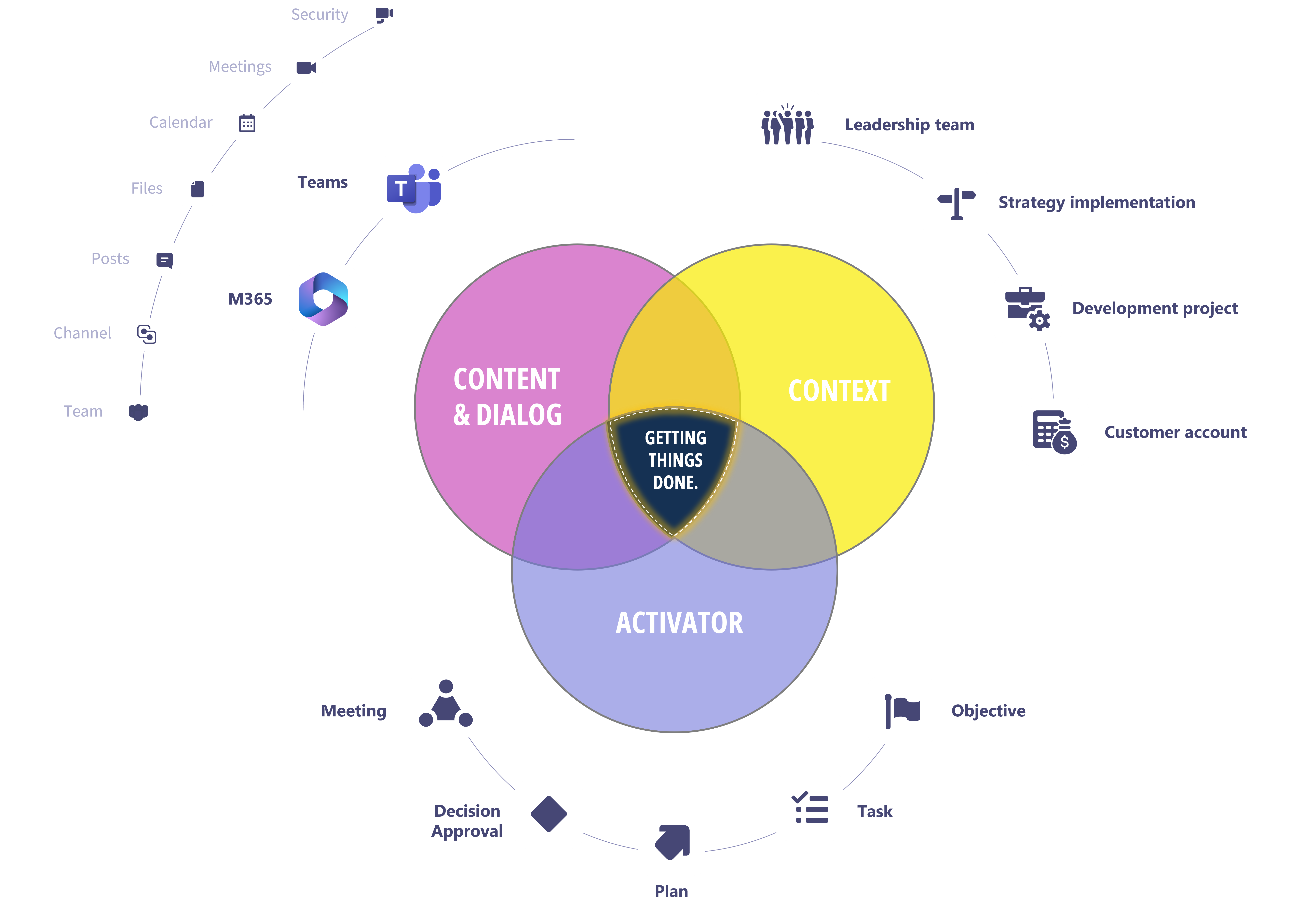
The ace – Fingertip
Fingertip is a digital leadership system built on the widely adopted Microsoft Teams content platform. It is the first of its kind Teams application, that helps you link the actions to context and content. It makes leadership fun and engaging, while improving accountability and lowering the bar to start tackling the difficult but oh so important priorities with ease.
Fingertip combines ACTIONS, CONTEXT and CONTENT in Microsoft Teams. It is the ace that completes your royal flush and helps you achieve wins in daily leadership. Increase the stakes and get things done together with Fingertip!