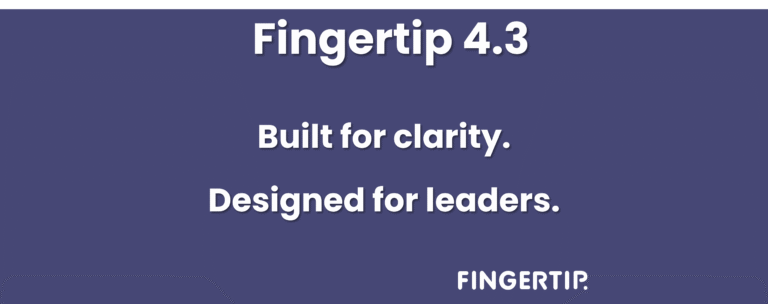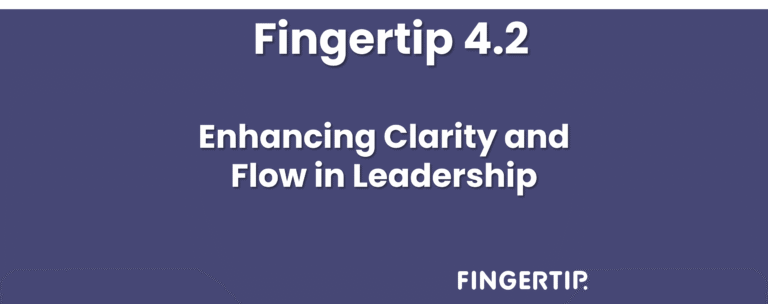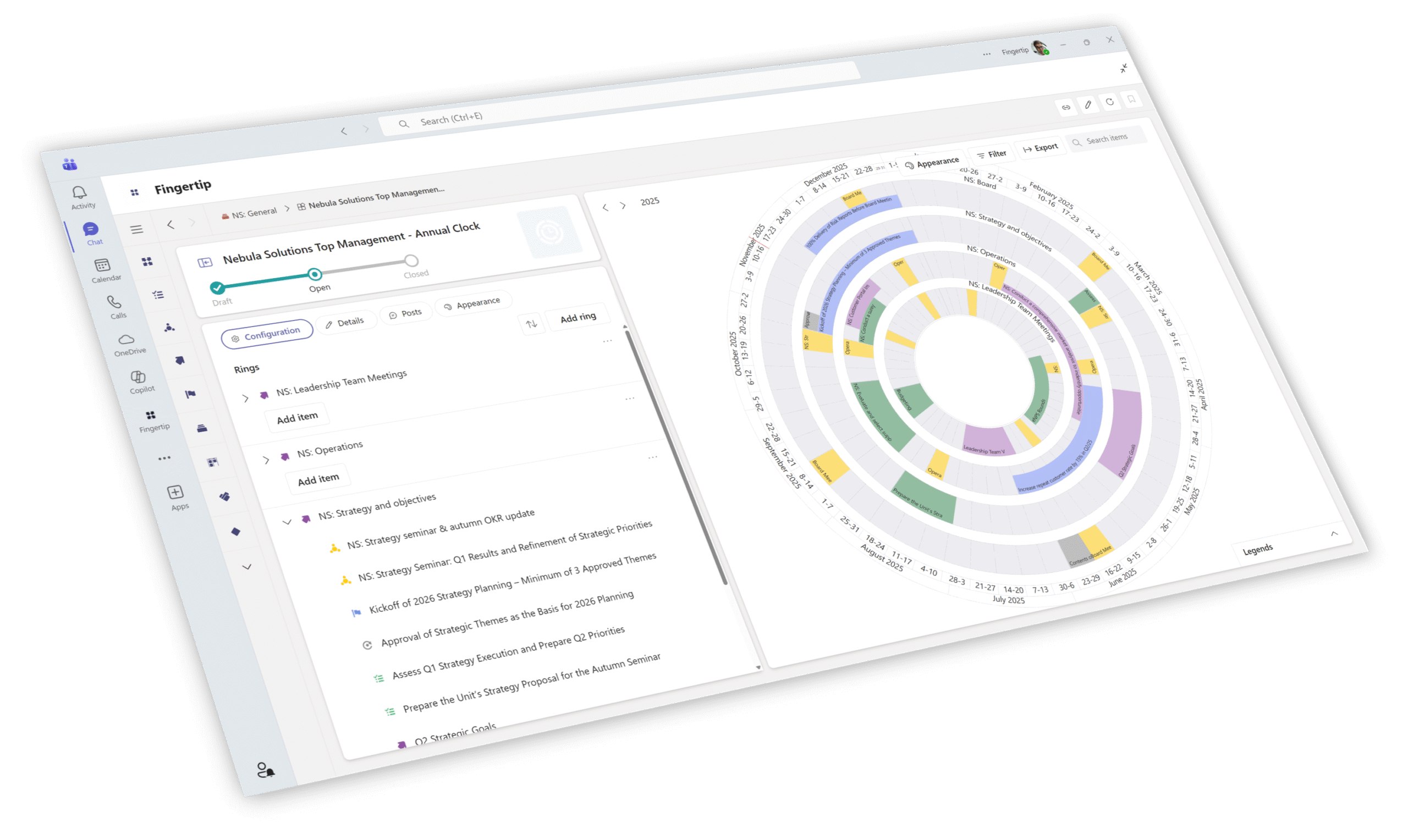
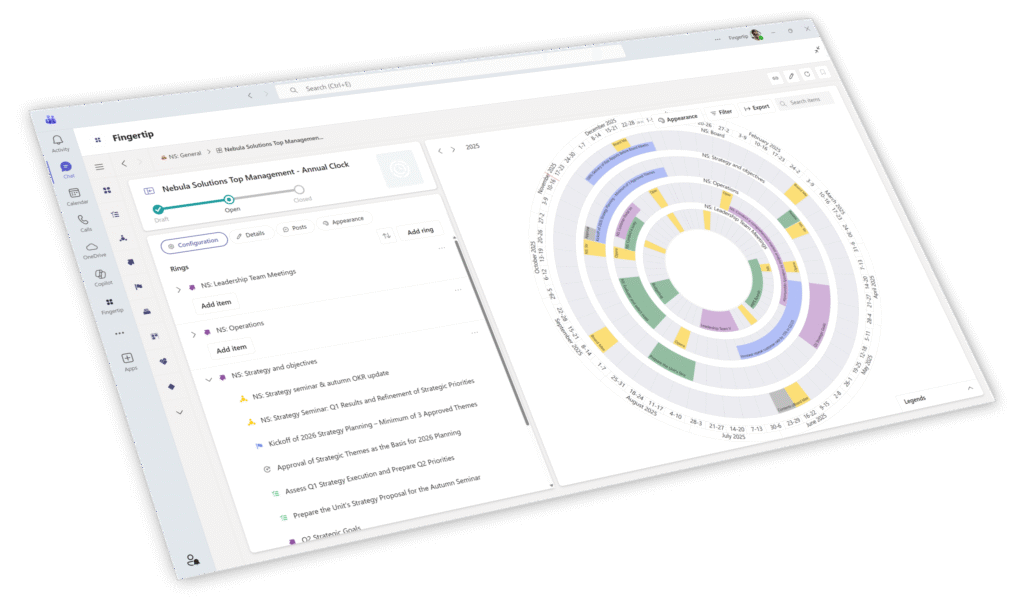
Plan your annual clock together
The Annual Clock helps organisations plan and track key events and objectives for the year.
Fingertip’s Annual Clock enables intuitive strategic leadership in teamwork using Microsoft Teams.
Why?
The effectiveness of an organisation comes from common alignment. Disconnected goals, plans and duplicated or conflicting work cost time and money.
The annual clock brings together the projects and activities of different units in an organisation into a single view for the whole year, enabling clarity and effective leadership.
It helps to plan and track key events and objectives for the year, ensuring that all activities are aligned with the company’s strategy, minimizing duplication of effort and projects that conflict with strategy.
Fingertip’s annual calendar is integrated with Microsoft Teams, ensuring that all team members are on the same page and working towards common goals.
Fingertip not only supports planning, but also helps to put past and future projects into context, providing valuable information to support decision making and improve management.
Who is Fingertip for?
Fingertip’s leadership system is designed for organizations of different shapes and sizes. Whether you’re a CEO, manager, or team leader, Fingertip helps you lead annual planning cycles and visualize their progress.
What problem are we solving?
Currently:
Annual planning is a static process that lacks real-time collaboration and visibility:
- Planning in silos with limited cross-organization visibility
- Slow communication over email and meetings.
- Relying on spreadsheets without live updates
- Struggling with progress tracking and accountability due to disconnected task management
With Fingertip:
Make annual planning a dynamic, visual, and collaborative experience, fully integrated within Microsoft Teams
- An annual clock providing a visual planning experience that stays up-to-date with progress.
- Centralized workspace within Teams, ensuring cohesive and transparent planning.
- Discussions, tasks, and decisions are interlinked, streamlining collaboration and follow-up.
- Task and decision logs within Fingertip enhance progress tracking and accountability at all levels
Experience Fingertip
See Fingertip in action
Start your personal 14-day Fingertip Trial to see how you could build your strategic and operational calendar in one shared view. Keep goals, reviews, and board materials aligned seamlessly inside Microsoft Teams. No setup or credit card needed, sign up and get started in minutes.
Get a personalized walk-through of Fingertip in Microsoft Teams. We’ll show you how to lead with clarity, decide faster, and stay aligned, together.
In a nutshell
Each leadership system team is described in Microsoft Teams as a channel. On the annual clock, each channel’s execution plan can be displayed side-by-side. The team can break the plan into actionable items, whether it’s meetings, projects, or reporting an objective.
With everything integrated into Microsoft Teams, your team can easily stay on the same page. This means less time spent on coordination and more on moving forward. Fingertip’s approach streamlines your workflow, making it easier to track progress and stay aligned with your strategic objectives.
Fingertip’s Annual Clock includes schedules, to-do lists and reporting tools to help you plan effectively and lead with confidence. It simplifies complex management tasks and ensures your team is always one step ahead, with a clear view of the situation and a focus on creating new value.
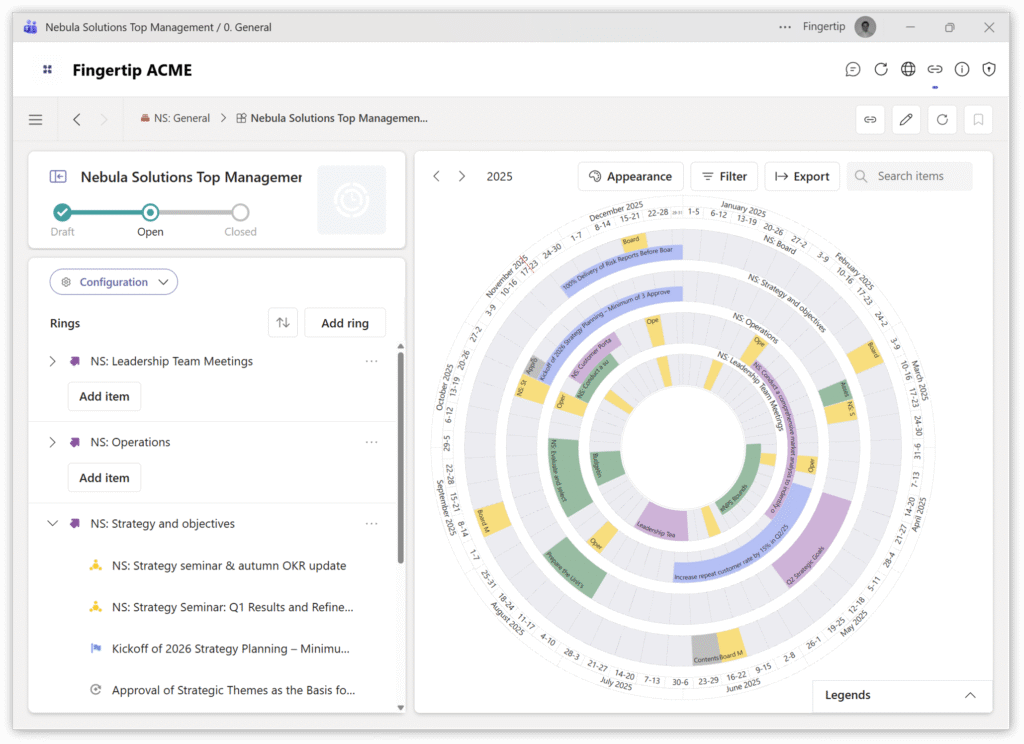
Annual clock visualization
The Annual Clock provides an intuitive way to look at key projects for a whole year in parallel, and to dig deeper into their progress.

Transparent project management
Fingertip helps to visualise the relationships between individual projects, making it easy to identify bottlenecks and resource needs for the year.
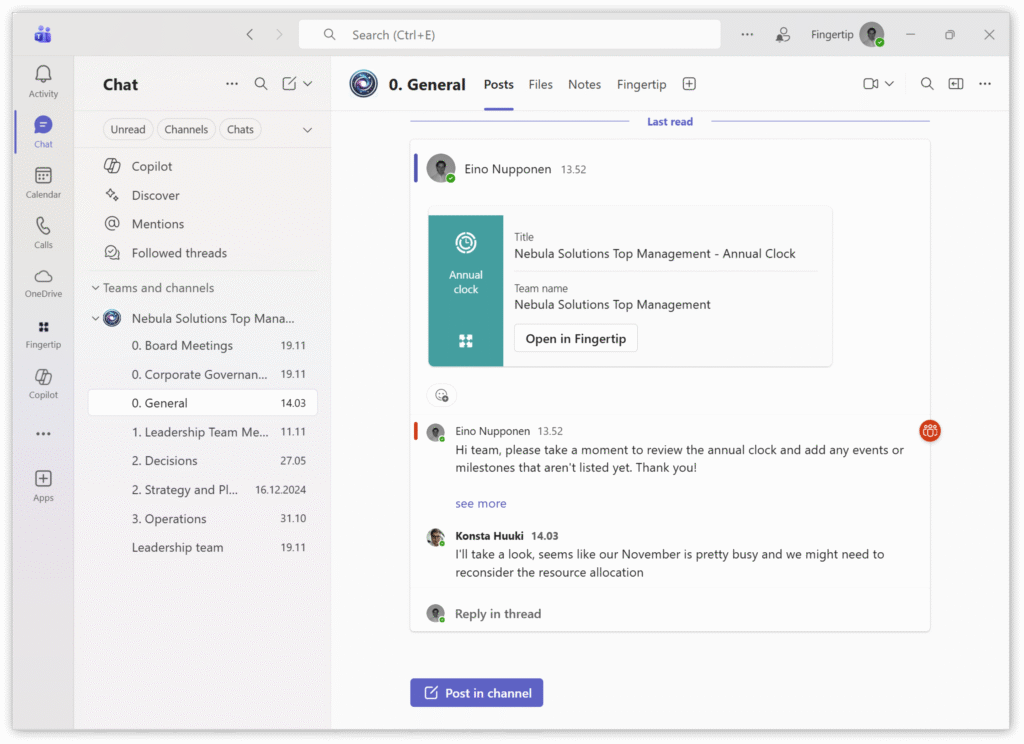
Seamless integration to Microsoft Teams
With Fingertip, leadership happens naturally in the existing communication environment of Microsoft Teams, which supports collaboration and smooth communication.
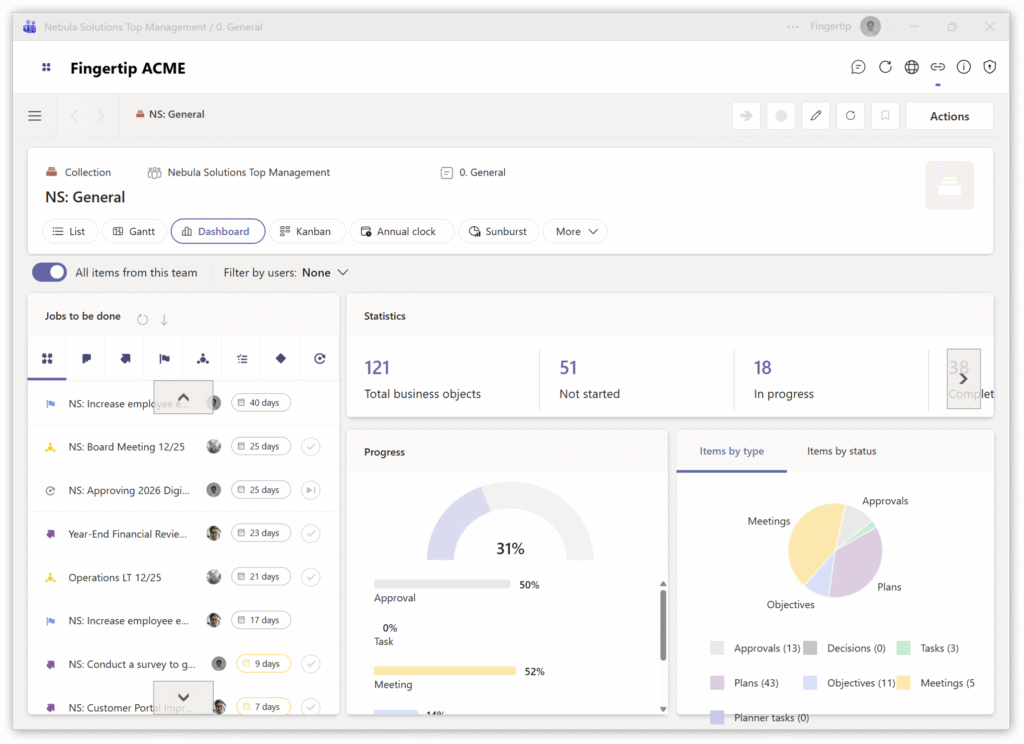
Measurable progress
A strategic view of the different leadership contexts and their real-time progress.
Comparing Fingertip and alternatives
In the dynamic world of annual planning, it’s crucial to have tools that not only streamline the process but also provide a competitive edge. Fingertip stands out as a leader in this space, offering a suite of features designed to enhance decision-making, visibility, and collaboration.
Below is a comparative table that showcases the unique strengths of Fingertip’s product offering, highlighting key features that set it apart from alternatives like Plandisc and Plan-365. Each feature is a testament to Fingertip’s commitment to innovation and excellence in annual planning solutions
Feature
Fingertip
Plandisc
Plan-365
Decision Tracking
Enables leaders to monitor and manage the decision-making process effectively.
Visibility and Progress Tracking
Provides clear insights into project milestones and progress.
Integrated Leadership System
Combines leadership tools within the workflow for enhanced productivity.
Leadership Data Utilization
Utilizes leadership data to inform decisions and strategies.
Custom Demo and Trial Experimentation
Offers personalized demonstrations and trials to suit specific organizational needs.
Integrated Business Planning
Aligns various planning aspects for a cohesive strategy.
Real-time Collaboration
Facilitates immediate communication and teamwork among users.
Comprehensive Analytics
Delivers in-depth analysis for informed decision-making.
Benefits
Transparency
Create visibility to work in progress and reduce inefficient reporting.
Productivity
Reduce waiting times by having better access to discussion, files and information.
Collaboration
Make roles and responsibilities visible and accountable in any business process.
Security
Ensure all data and communication is securely stored in your organization’s Teams.
What do our customers think?


Watch a short demo
In this demonstration, our experts take you through the basics of leadership with Fingertip Teams, and how you can use Fingertip to improve leadership team collaboration in your Microsoft Teams organization.
Learn from our expert articles
Starting with Fingertip is easy!
Fingertip offers:
- Top class data security.
- Ensure ROI of your already made IT investments.
- Quick benefits with a small operational change.
- Easy adoption with efficient service design and coaching.